1. First up: open a new post and call it "Affiliates" for instance (you can call it anything that you want to link to, but I'm going to call it Affiliates as an example)
2. In the post, look above the "Submit Post" button and find this:
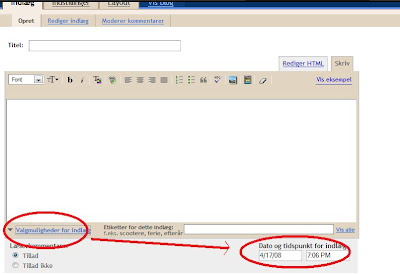 3. Locate the date and time, and simply change the date to your first post!
3. Locate the date and time, and simply change the date to your first post!4. Save and you will now have called your first post "Affiliates".
5. All you have to do now is go through your posts and find the post called "Affiliates". Push the "show post" button, and save the link to whereever you want to add it. Eg. a navigation bar on your blog.
I hope this was helpful to you. Any questions, feel free to ask!
Mia









15 Comments: on "How to add an extra page to your Blogger blog"
Hello. This post is likeable, and your blog is very interesting, congratulations :-). I will add in my blogroll =). If possible gives a last there on my blog, it is about the Telefone VoIP, I hope you enjoy. The address is http://telefone-voip.blogspot.com. A hug.
Very interesting tip. Many bloggers will find it useful.
Thanks
Hello! this is such a great tip! thanks for sharing this to all bloggers..i'm so glad i've found your blog..more power! and keep blogging!
Thank you all for your comments:)
superrrr.... thanks man. i need this hint...
I took your idea and ran a little farther with it. I created a new blog with the same name possibly adding an extra character to differentiate them on my dashboard.and gave it a URL with a number in front of the main blog URL. Example weeklybeef.blogspot.com or Weekly Beef is my main blog. 2weeklybeef.blogspot or Weekly-Beef is the new blog. I then used the same template but removed all the page elements. I linked to the individual posts in link list element on the main blog. On the new blog I added an link list element and just had the URL of my main blog and titled it "Return to Main Page" or "Home"
I also removed comments from the new blog and had it not show up in blogger's search.
nice tip but in the end the pages do not look like professional.
thats why wordpress is better
Dee: Very good idea indeed!Thx for the tip:)
Roy: Hmm well it is a matter of taste. Personally I prefer Blogger!
/Mia
i need it more detailed to understand
CAN U PLZ TELL ME HOW TO CREATE LINK AFTER CHANGING THE DATE.
CAN U PLZ TELL ME IN DETAIL LIKE U HAVE SEEN HERE WITH IMG. DISCRIPTION.
THANK YOU
I dont get it? The blogger company should add a thing to just add a page!
Dear, I strictly follow your instruction but unable to add new page in my blog. Any other option you have? Pls advice if you get my msg. Thanks. My yahoo id: earn.source@yahoo.com
Thank you sooooo much. Very helpful! :)
Your blog keeps getting better and better! Your older articles are not as good as newer ones you have a lot more creativity and originality now keep it up!
The author of webbietips.blogspot.com has written an excellent article. You have made your point and there is not much to argue about. It is like the following universal truth that you can not argue with: Money cannot buy happiness, however it can ask for the delivery of it; This does not mean it will get delivered. Thanks for the info.
Post a Comment